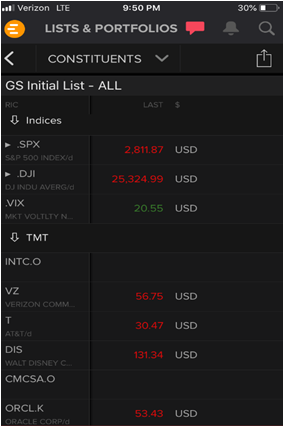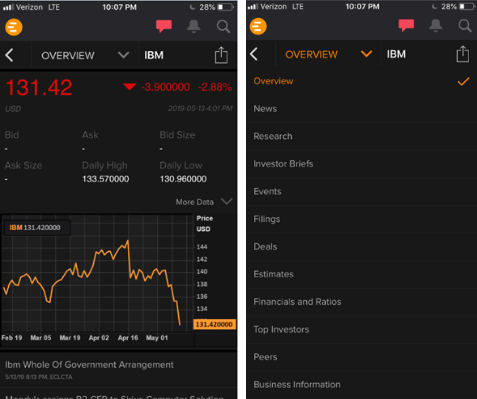Eikon is as a multi-asset analytical &s research tool that is connected globally to all the major exchanges. Our solution has been built to integrate with the dynamics of your workflow, and can manage a complex spectrum of financial analysis to match your research needs. Discover every detail you need from ownership to valuation.
How do I access Eikon on the web?
After the Initial Login process has been completed, you may access Eikon via the Desktop Assistant and type in “EikonWeb”. Alternatively, click here to launch.
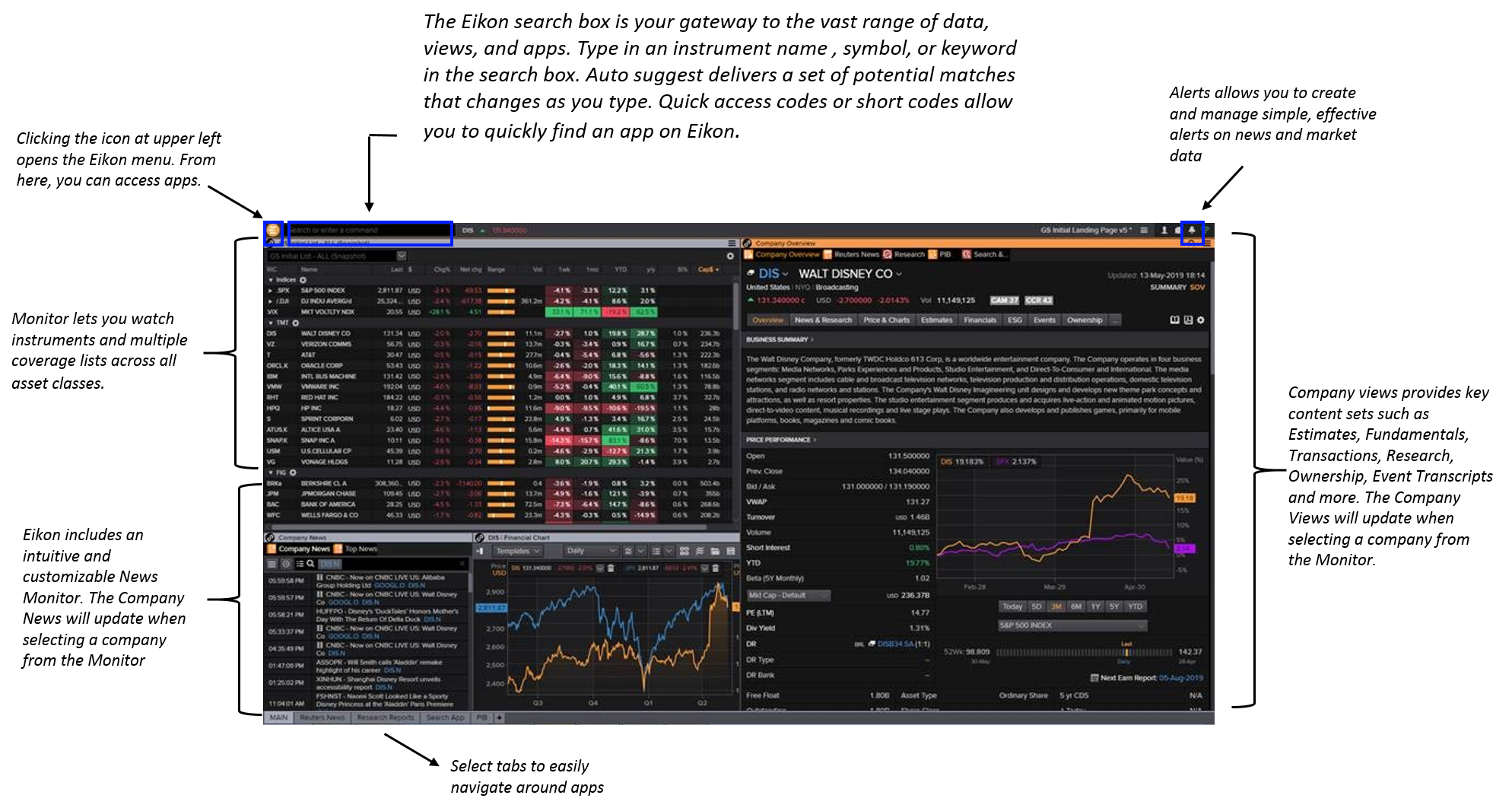
Quickly find your way around Eikon. Discover some helpful apps and tools to get you started:
| App Description | App Code | Step by Step guide |
|---|---|---|
| Advanced Research: find investment research documents in one place | ADVRES | 1. Use the Quick Search Box to enter your research criteria. 2. You will only be able to view research that you have been entitled to. 3. For a more detailed search fill out the complete filter list. |
| Search and Discover: single search for news, research, fillings and transcripts | SD | 1. Use the app search box to begin. 2. Set a time period on the right and then click Search. 3. Press the filter button |
| Public Information Book: build presentation-ready documents from publicly available companies | PIB | 1. In the app search box, type in the ticker. 2. Click down the list of content types to select ON or OFF. 3. For those you select ON, you have further selection of components on the right. |
| Monitor: monitor securities and portfolios in real-time | MON | 1. In the RIC box, type the security/investment you wish to find. You can do this by using natural language or tickers. 2. To change a column's measurement, double click on the column's heading. Then a menu button will appear. Click on the button and a selection of options will appear. 3. Right click on a column to add or delete them. |
| League Table: aggregate data for deals, market share, M&A value, deal count, etc | LEAGT | 1. Select Asset Class. 2. Select region in box adjoining. 3. Select Date and press Update. |
| Deals Intelligence: insights and analysis from the Deals Making Community | DEALINT | 1. Find comphrensive reports on the areas interested in. 2.Click on the tab on the area interested in. 3. There is a table of reports with dates to the right hand side, click on the date to download report. |
| Industry App: discover industry information and analytics | INDUS | 1. Select an industry from the drop down menu, from top left. 2. In adjoining box on the right, select a region. This will automatically populate. 3. In My Exposure box, located at the bottom of the app, you can add the companies you are following for comparison. |
| Reuters News : global trustworthy news coverage, spanning all asset classes | NEWS | 1.Type a ticker in the search box for related news results. Alternatively, use the link icon on the top left corner of the screen to get your news results to reflect your monitor list. 2. Use the filter button 3. Filter through the results by Date and Time or Most Read options. |
| Other Tools & Resources | Icons | Step by Step guide |
| Alerts |  |
1. Click on the Bell icon in tool bar on top, and then select Create New Alert. 2. On the Set Preferences tab, ensure you have entered a valid email address to have it verified. 3. Then set up your alert types by navigating to the panel on the left e.g. News, Eikon Digest, Filings, etc. |
| Eikon Mobile |

 |
1. Download from App Store or Google Play. 2. Gain access to the core areas of Eikon. 3. Fully integrated with online version. Click here to open the Eikon Mobile guide. |
Eikon replaces InfoCenter as the news, market data and company information source. Eikon offers a stable and robust desktop and mobile application. Follow these steps to get started:
Logging in for the first time
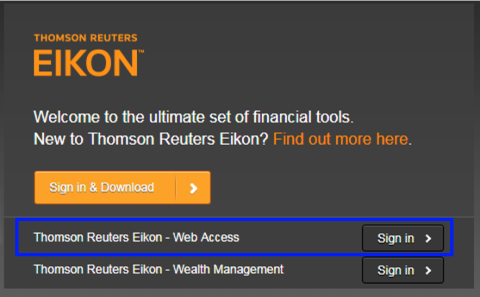
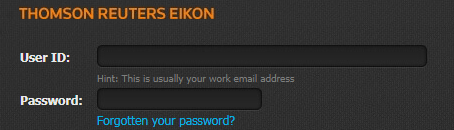
Setting Your Profile
Next screen will ask you for some information about your role, such as junior banker or senior banker.
Choose your region and add Global
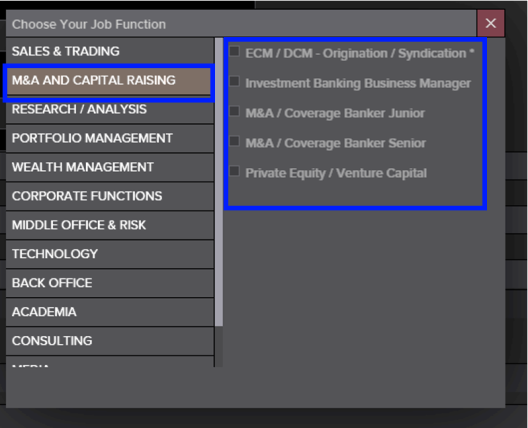
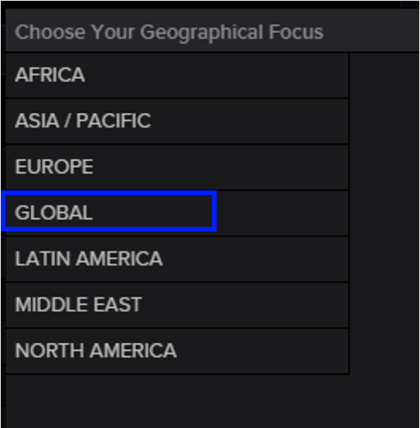
Shared Watchlists Set-up
Establishing Email Alerts
Before you can set up any alerts, you would need to validate your email by following the below steps:
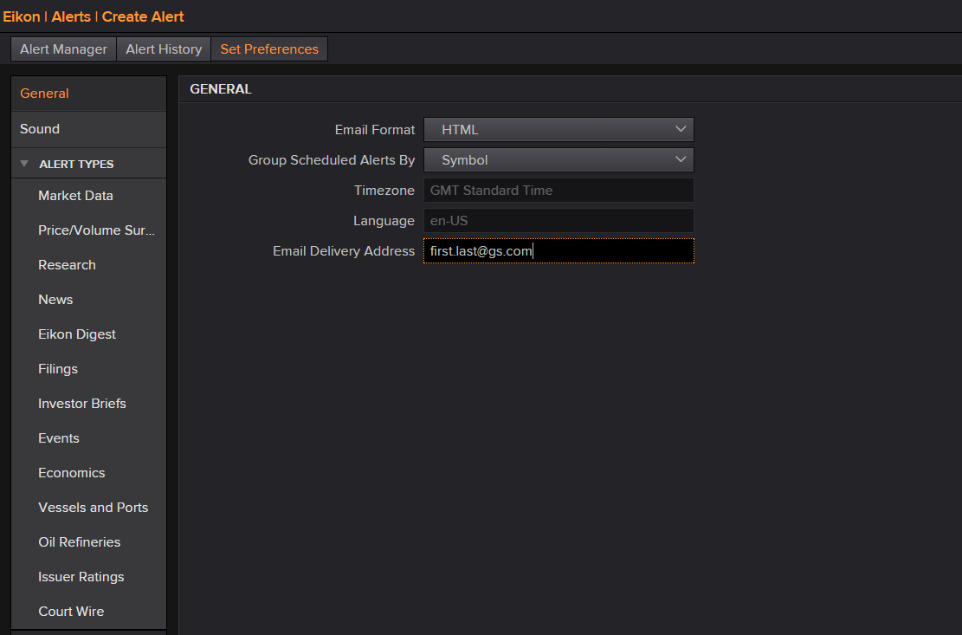
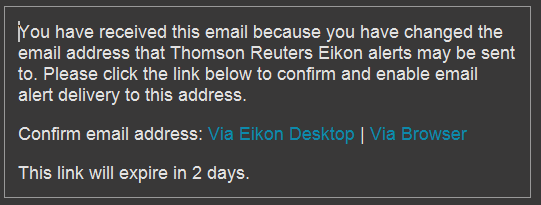
Once you have established your email alerts, you can then “Create Alerts” for Market Data, News, Research, Events, and more. 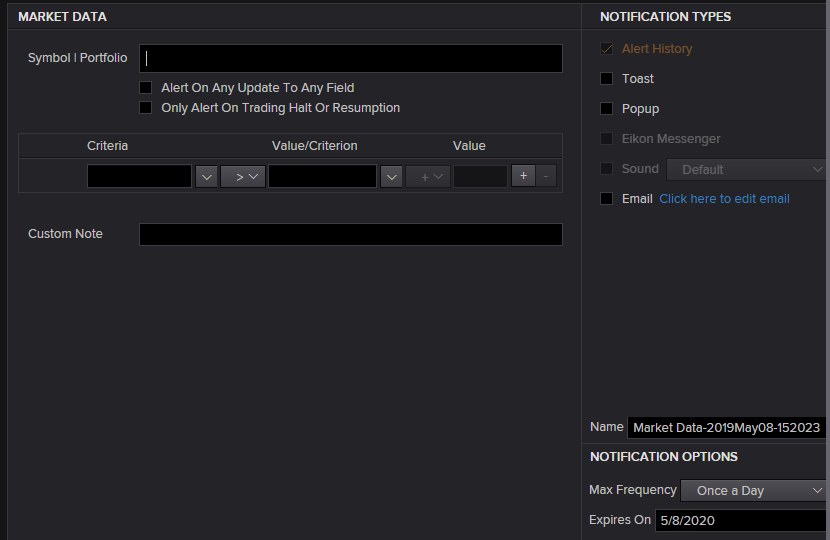
Make presentation-ready documents on the fly with publically available information on a specific company.
Quickly access and share research and investment ideas anytime, anywhere.
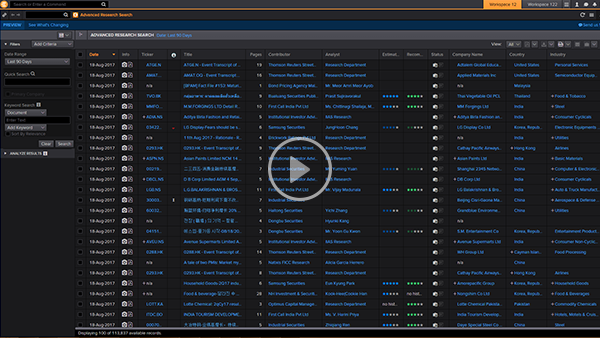
Find the research you need using a host of search parameters. Customize your interface, then save and share your searches for future use.
Monitor deal flows or identify book runners generating the most deals.
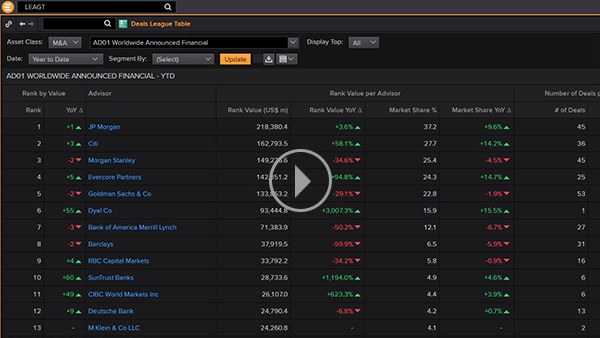
Quickly and easily create industry-standard League Table rankings with the league table app in Eikon.
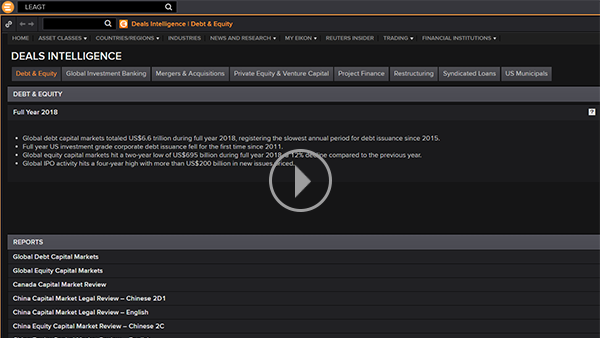
Deals Intelligence brings you up-to-the-minute market intelligence through a variety of research reports, weekly investment banking scorecards, deals snapshots, and our industry-leading quarterly reviews, highlighting trends in M&A and capital markets.
With Eikon’s iPhone and Android mobile apps you’re not tied to a single workspace. Automatically synchronized with your desktop, the mobile Eikon experience means you stay connected to all the data, news and financial content you need – whether you’re in or out of the office.
1. Download Thomson Reuters Eikon App for iPhone® and iPad® from the Apple®App Store. For Android, go to the Google Play™ App Store.
2. Use your Eikon Login credentials and turn on Auto Sign In so you don’t need to keep entering logins going forward.
(Within the Authentication Warning prompt, select Delayed if you are already signed into Eikon web.)
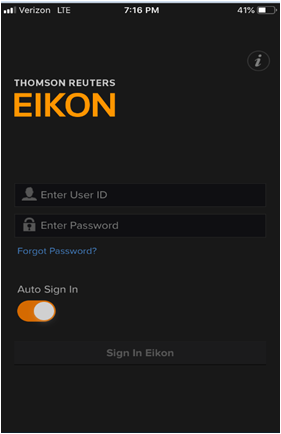
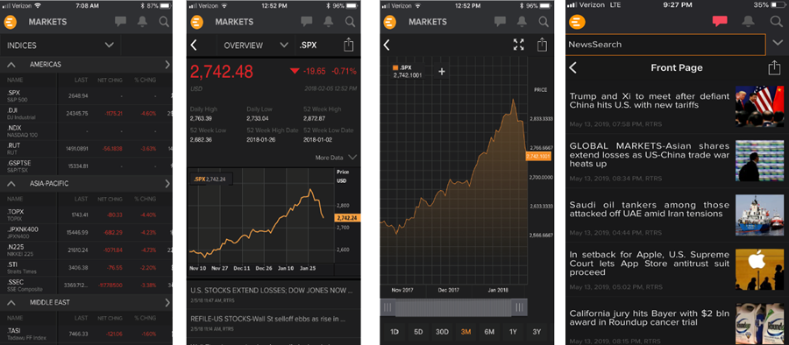
Click on the Helios icon and select your coverage under List & Portfolios.
Pin a list to the Dashboard for easy access.
View Watchlist News, Research and other related information.