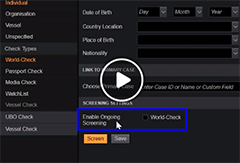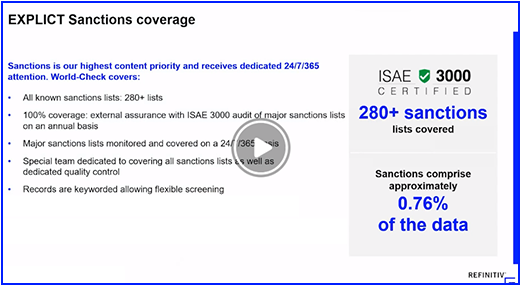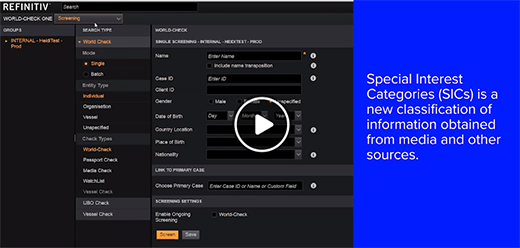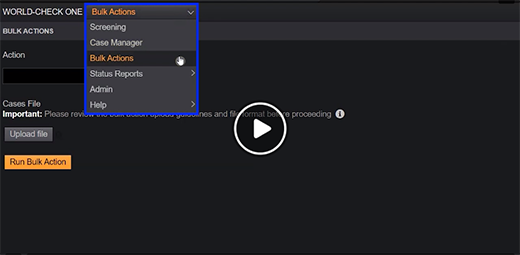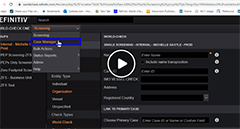Welcome to World-Check One
You now have access to Refinitiv's screening platform designed to support, simplify and accelerate your due diligence needs!
To help you get started, we have prepared a series of learning videos highlighting key topics and platform functionality.
Follow the videos presented or access the full learning series to explore specific areas of interest at your own pace.
Getting Started with World-Check One
Learn how to navigate Case Manager and conduct batch screening.
Your time is valuable, with that in mind, each video covers a key topic in just a few minutes.
Satisfy your Compliance Demands by Deploying World-Check One's Audit Trail
World-Check One: Case Manager
For clients whose screening groups are configured for case manager and screening, Case Manager serves as the audit trail for all cases created, matches generated, resolutions and decisions taken and other associated actions.
Streamline your Workflow with Multiple Name Screening
World-Check One: Multiple Name Screening
Learn how to prepare for a batch screen and how to review and resolve a batch screen with our playlist of videos.
Getting Started with World-Check One
Learn about Ongoing Screening and explore best practices for configuring your screening settings.
Your time is valuable, with that in mind, each video covers a key topic in just a few minutes.
Automate your Workflow with Ongoing Screening
World Check One: Ongoing Screening
Review the difference between Ongoing Screening and initial screening, understand Ongoing Screening's key functionality and learn how to enable and disable Ongoing Screening.
A Compliance Analysts guide to reducing false positives
World Check One: Configure your settings
Configure your Admin settings and other features to reduce unwanted matches and false positives. Understand how to customize sources and how to use secondary identifiers.
Getting Started with World-Check One
Learn about sanctions and PEP coverage and screening. Additionally, review tips for avoiding duplicates and other screening best practices.
Your time is valuable, with that in mind, each video covers a key topic in just a few minutes.
Understand World-Check One Data and How to Effectively Use it
Learn about World-Check One's data: Sanctions: Implicit & Explicit, Politically Exposed Persons and how to manage screening volumes by using Case Manager best practises.
Getting Started with World-Check One
Review this selected video playlist on Special Interest Categories. Remember you can also view the full learning series at your own pace!
Revolutionize your Adverse Media Screening with World-Check's Special Interest Categories
Learn about the relevance of the Special Interest Category dataset and related features.
Getting Started with World-Check One
If you are Client Administrator this video on Bulk Actions is for you.
Enhance your Efficiency by Performing Bulk Actions on Records
Learn how to use the Bulk Actions functionality to manage actions such as archiving, assigning, or transferring for a large number of cases.
Getting Started in World-Check One
Learn how to use the Passport Check and Watchlist features. Additionally, explore how to take advantage of key reporting functionality. Your time is valuable, with that in mind, each video covers a key topic in just a few minutes.
Bolster your risk prevention by verifying passports
Understand the objective of Passport Check and learn how to: enable it, conduct a screen and validate a match.
Screen Custom Lists via Watchlist
Learn how to create, maintain and screen against Client internal watchlists alongside World-Check data.
Evaluate your Team's Screening Productivity
Export the Case Manager Summary and Detailed Reports and learn how to filter the available data using pivot tables to evaluate the number of outstanding and resolved matches.
You're all set!
We hope these learning resources have helped you to get started with World-Check One and to make the most out of it's capabilities. See below for a reminder of how to access all our training resources. Please reach out to your Customer Success Manager if you have any questions.
Continue to access further learning
- For the entire on-demand suite of videos, including all those we have shared in these emails, click here.
- Explore the Refinitiv Academy for scheduled courses providing live access to Refinitiv experts.
- Visit My Refinitiv to access more training documents.
We'd love to have your feedback on our learning videos
Click on the link below to answer three short questions