
World-Check One – Newsletter – April 2023
World-Check One New Features and Functionality
The World-Check One Teams are continuously working to enhance and evolve the World-Check One platform to meet customer needs. Click HERE for details on all new features in World-Check One
WORLD-CHECK ONE: NEW IN PRODUCTION
New Case Manager preview
We continue to enhance the new case manager as part of our efforts to continuously improve our product offerings. The new case manager has been rebuilt from the ground up and incorporates direct user feedback obtained over the last few years.
Click HERE to find details of the features currently available in the new version as well as those ‘coming soon’
The new version will run alongside the “classic” case manager through May, 2023! We encourage you to explore the preview version and provide feedback!
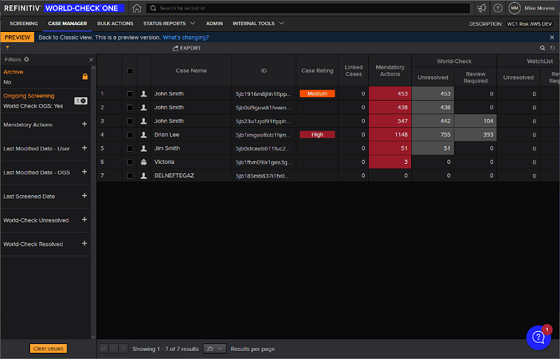
Keyword definition pop-up
A Keyword definition pop-up is now available to Client and Group Admins, proving greater insight into the Keywords /data subsets that your groups are screening against. The pop-up displays high-level information on the selected keyword/dataset, including total number of records, distribution of records across World-Check categories, percentage of records with a given country location, keyword type and more. Additional features such as the Keyword Definition and Created Date will soon be available!
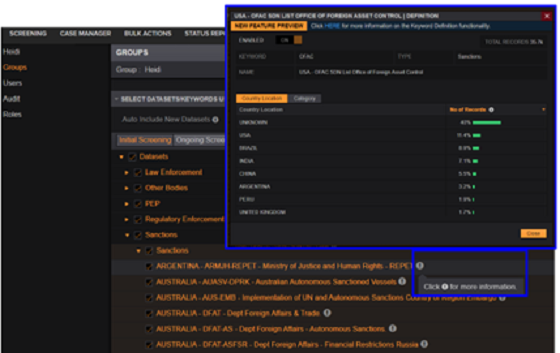
Reporting enhancements
The Cases & Matches – Latest Updates report has been enhanced with two additional columns to display Match Score and Review Required Reasons as part of our efforts to provide greater transparency around matches and to improve efficiencies related to the match review and resolution process.
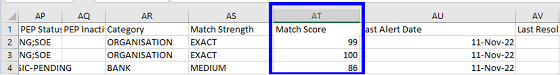
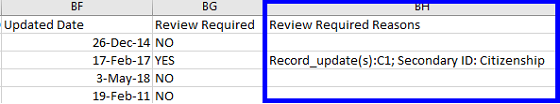
The Reports Export Status page has been enhanced to display real-time report export progress
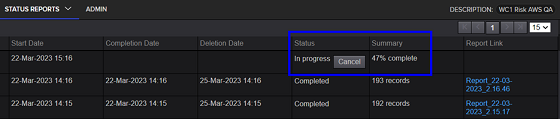
The Case Dossier PDF report has been enhanced to show separate columns for Last Reviewed On and Last Resolved On, providing greater transparency to users:
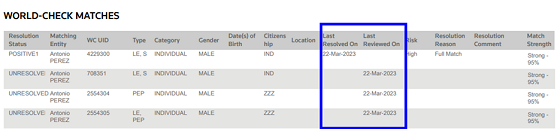
API Enhancements
A new endpoint /apiInfo has been introduced to retrieve information about the latest Public API version, date and time that can be used to verify "date" in the request header, and a link to the API documentation. More details about the request and response can be found here.
This endpoint is part of the latest postman collection (General Endpoints folder), that can be downloaded from the documentation Downloads section.
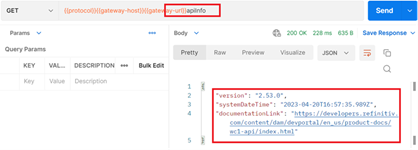
WORLD-CHECK ONE - COMING SOON
Bulk Actions Redesign
The Bulk Actions functionality in World-Check One is being redesigned to provide a more intuitive user experience.
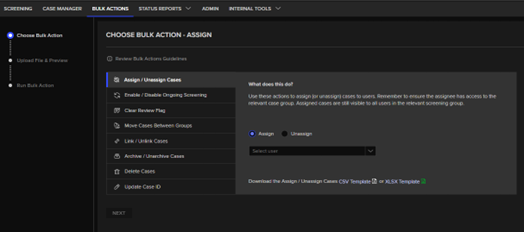
View a Case (Read Only) Permissions.
A new View a Case permission will be added to the Roles section. Client Admins can then leverage the View a Case permission to create a ‘Read Only’ role for specific users or auditors that may only require limited viewing access. View a Case limits users to viewing and exporting cases from Case Manager but does not provide the ability to review, resolve, screen or otherwise action a case.
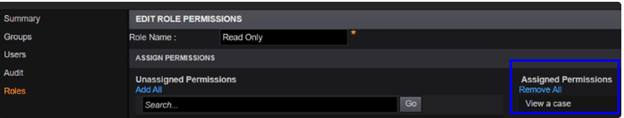
Alert Volume Report enhancement
A New Cases column will be added to the Alert Volume aggregate report to indicate the total number of new cases created on a given day for a given group which had Alerts (new or updated matches).
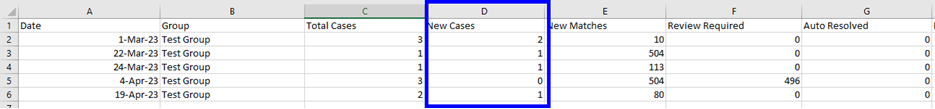
Vessel screening logic enhancement - IMO number matches
When screening a Vessel Name together with an IMO number, World-Check One will mark records for which the IMO number matches, even if the name of the record does not match. This change reduces the risk of false positives and avoids unnecessary remediation activities
Vessel-Check workflow improvement - Enabling OGS and Check types on Case creation popup
This enhancement saves time and effort for users by making it easier to ensure that all relevant cases are appropriately screened for ongoing risk mitigation.
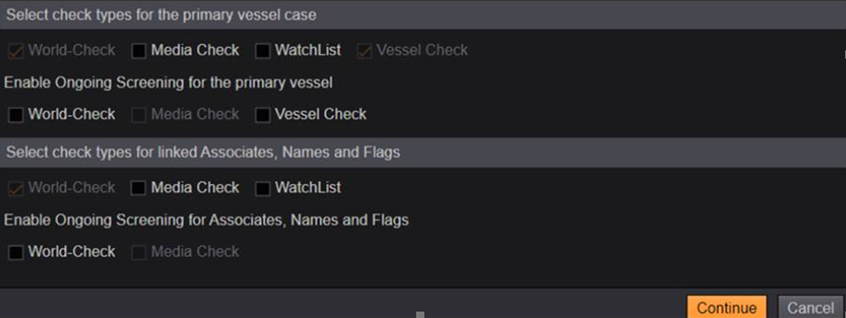
Customer Risk Screener (CRS) Corner
Developer Portal
For our clients who have integrated their SalesForce platform with World-Check One, this is a reminder that we recently released the CRS Developer Portal. The portal allows users to access integration documents, tutorials and other key resources in one centralized location to help optimize their SalesForce integration! Click HERE to access.
World-Check One Learning Videos
Explore our series of World-Check One learning videos. Each video covers a key topic or functionality in approximately five minutes. Topics range from understanding World-Check data to best practices for screening and case management, amongst many others! Click HERE to explore the full learning series.
Technical notes:
If you experience issues with slides not progressing or sound, please refresh your browser. Click the media player on the webinar platform to enable sound, ensuring flash is enabled on your browser. Please use your device sound to listen to the webinar – there is no dial-in option.


