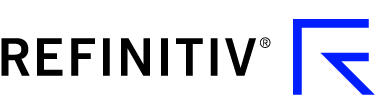Refinitiv Workspace for Wealth – Tools to get you started
You now have access to a vast range of news, data, and apps in Refinitiv Workspace for Wealth delivering what wealth management from Goldman Sachs needs to thrive in this rapidly changing market. We have multiple avenues of providing you training and support throughout your onboarding experience. You can access our On-Demand materials, attend a Refinitiv Academy class, or you can schedule a virtual appointment with a Customer Success Manager.
Getting Started
- How to launch Workspace from your Start menu
- From your START Menu, Search for the Refinitiv Workspace folder > Select Refinitiv Workspace.
- Select Refinitiv Workspace to launch.
- Setting your profile
- Upon first time login, select job role: “Wealth Management” > “Wealth Relationship Manager / Advisor.
- Migrated Watchlists
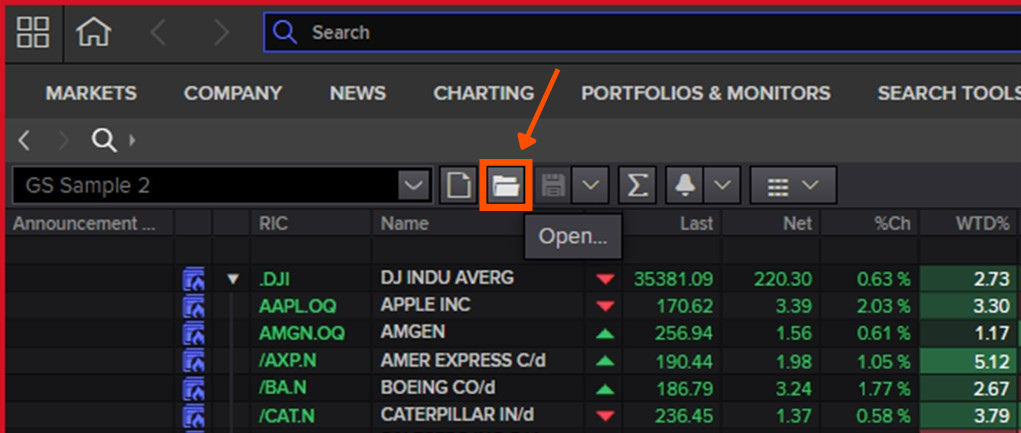
A Short Getting Started Guide
Access our pdf guide for Wealth Advisors using Refinitiv Workspace.
Access our pdf guide for Wealth Advisors using Refinitiv Workspace.
Join an
Introductory session
Use the following links to join an introductory session with the Refinitiv Customer Success Team
- Mondays and
Tuesdays at 9-930am ET – Download Invite
Join an
intermediate session.
Take the first steps of your migration from Thomson ONE. Learn how to effectively navigate to critical content from your first login, personalize your Watchlist and Homepage, set Alerts, utilize the Intelligent Search, and find additional Help and Training.
Workspace Mobile App
Workspace for iOS
Compatible with iPhone. You can access Workspace on your iPad via Workspace web access.
The Workspace app is not currently available for Android.
However, you can access Workspace on your tablet via Workspace web access.